
Whether you’re looking for a place to eat, drink, pick up supplies, or even seek medical care, TripIt’s Nearby Places feature makes it easy to find places close to where you’re staying. If you find a place you want to visit but can’t get there right away, you can save it in TripIt to visit later.
Accessing Nearby Places
TripIt has you covered for locating places close to where you’re staying. All you need to do is access Nearby Places in the lodging details screen of your TripIt app. To get there, tap on your trip, and then tap on where you’re staying. There you will find Nearby Places. Then, select the type of place you’re looking for, and TripIt will find what’s close by.
For example, if you’re looking for a restaurant near to where you’re staying, tap on the restaurants option in Nearby Places. It’ll also give you useful information like the restaurant’s contact details, hours, reviews, and more. If you want to see where the restaurant is located in relation to your accommodations, TripIt will also show you an interactive map with each option tagged.
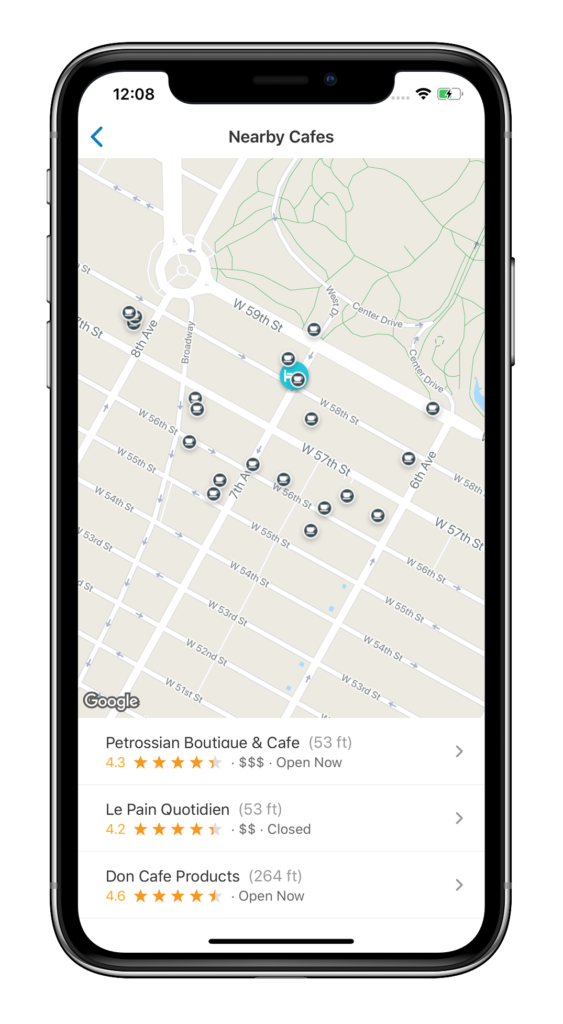
Once you find a place you want to visit you can easily get directions or tap the plus (+) sign to save it in TripIt now to visit later.
Medical Facilities in Nearby Places
Should you need medical help while traveling, Nearby Places now makes it easy to find hospitals, clinics, and pharmacies close to where you’re staying.
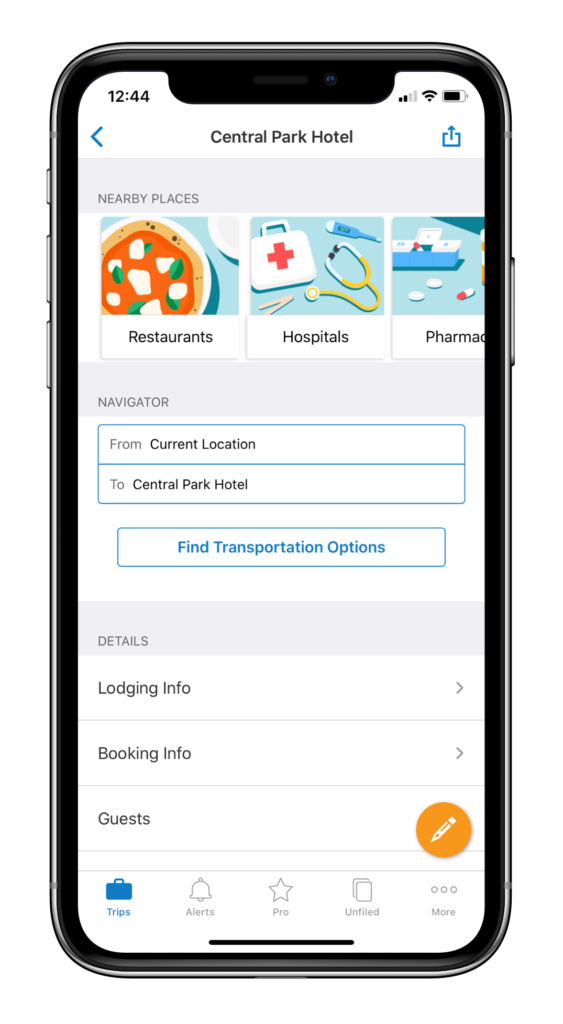
The feature will give you the medical facility’s contact details, hours, and more. TripIt will also show you an interactive map with each option tagged so you can see where it is in relation to your accommodations. You can easily get directions or tap the plus (+) sign to save the information for later.
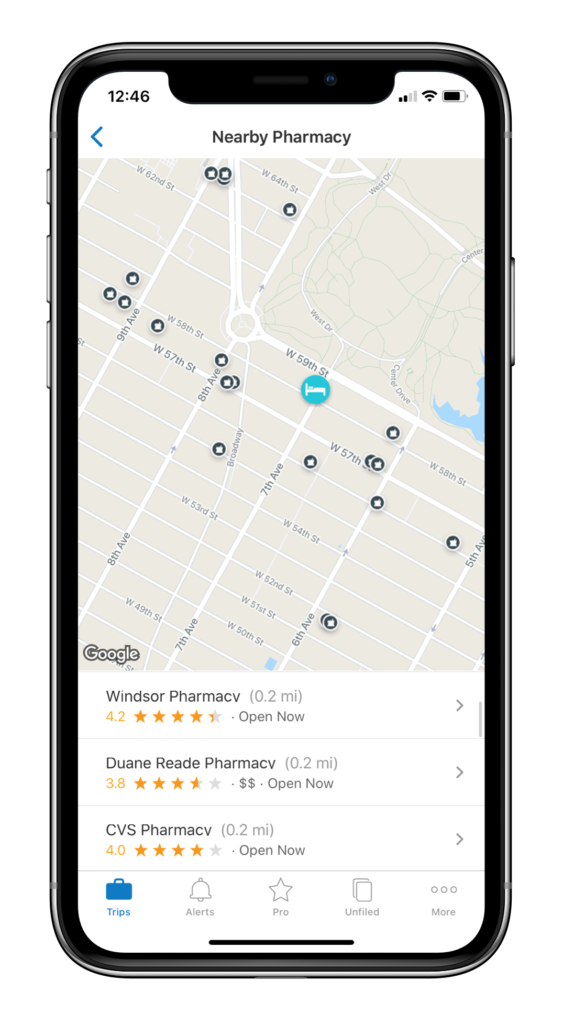
Nearby Places is available to all TripIt users in the TripIt app.

