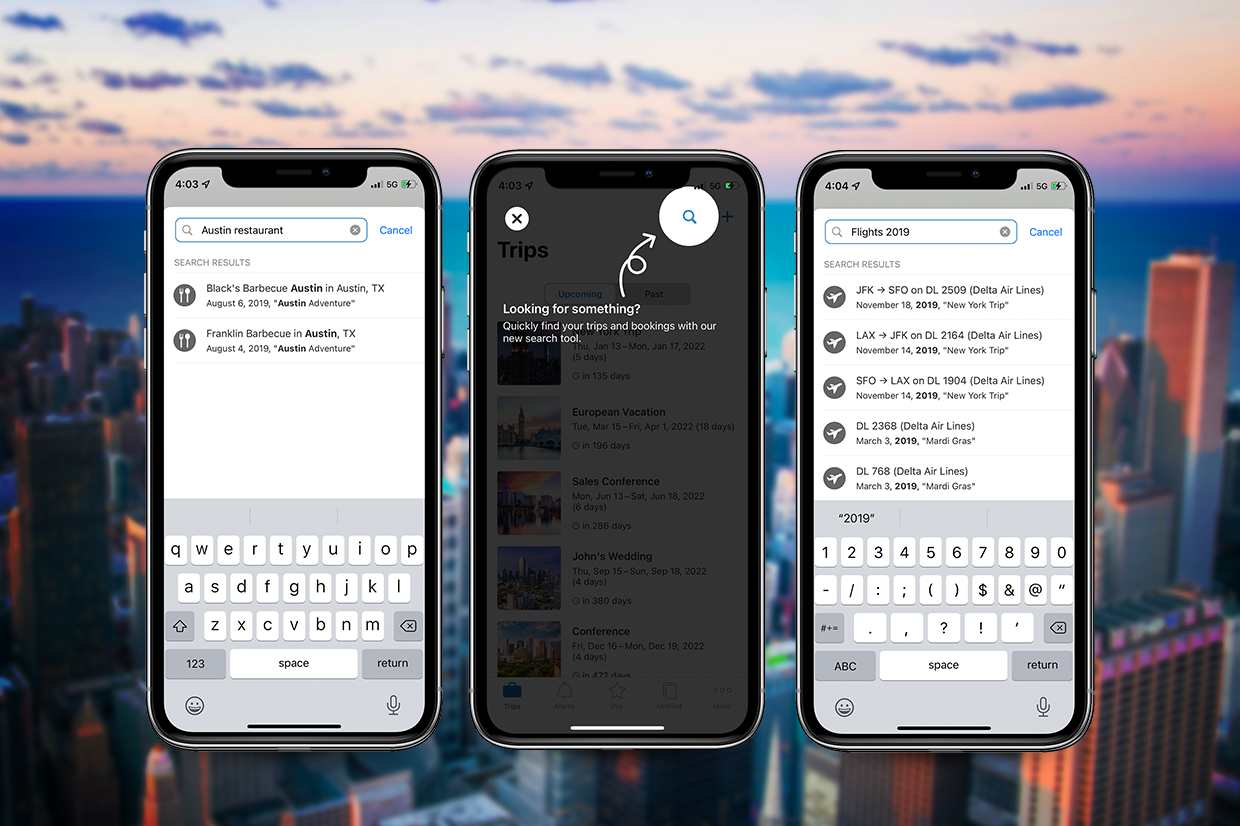
Picture this: You’re planning a trip to London. You’ve been before (albeit eight years ago) and you want to book a stay at the hotel you loved near Hyde Park.
But… What. Was. That. Hotel?
You have a few options: Scroll back on all your past trips in TripIt… or, you can search for the name of the hotel right in your TripIt for iOS app.
[record scratch] Say what?
Yes, you read that correctly! With a few keywords, you can now search within your travel plans (past and upcoming) to find trip details like restaurants you’ve booked, hotels you’ve stayed (or plan to stay) at, states or countries you’ve visited or plan to visit, and so on.
Stop scrolling and start searching
With our new search functionality in TripIt for iOS, you can enter a few keywords—e.g., “London hotel”—into the search bar and results will instantly start to populate. Then, simply click on the plan that you were searching for, and voila! You can jump right to that plan and recall the details you need.
You can take the same approach when:
- Referencing past bookings when completing an expense report
- Reporting states or countries you’ve visited for legal or government documentation
- Recommending destinations to others
- Reminiscing about past trips
- Finding details about an upcoming trip (especially helpful if you have lots of plans in TripIt)
You can search using a number of query types (including, but not limited to):
- Location: city, state, country
- Type of plan: trip, flight, hotel, meeting, restaurant, concert
- Brand: Marriott, Avis, Delta, Booking.com, and so on
- Airport: by name, by code
- Date: month, year
- Travelers: names of individuals who joined a trip
Tip: For best search results, be as specific as you can with your keywords. For example, “Portland hotel,” “New York 2020,” or “LAX trip.”
It’s that easy to stop scrolling—and start searching—for the trip details you need.

